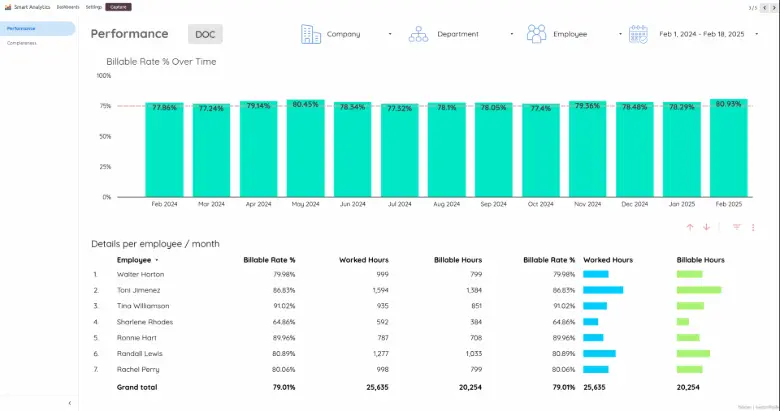Objective
The purpose of this dashboard is to provide a comprehensive view of the billable rate for each employee within the consulting company. It aims to enhance visibility into the efficiency and profitability of employees and departments by tracking and analyzing key metrics related to time worked and billed to clients. This information is crucial for ensuring that the company maximizes its revenue potential while managing resource utilization effectively.
Try the dashboard live:
Key Performance Indicators (KPIs)
The dashboard focuses on the following KPIs to monitor employee and departmental performance:
- Worked Hours: The total hours logged by employees, as recorded in their timesheets. This includes both billable and non-billable hours.
- Billable Hours: The subset of worked hours that have been invoiced to clients. These are the hours that directly contribute to the company's revenue.
- Billable Rate: A crucial metric that represents the proportion of worked hours that are billable. It is calculated using the formula: Billable Rate=Billable HoursWorked Hours\text{Billable Rate} = \frac{\text{Billable Hours}}{\text{Worked Hours}}Billable Rate=Worked HoursBillable Hours A higher billable rate indicates better utilization of employee time for revenue-generating activities.
Dashboard Structure
The dashboard is divided into two main sections, each serving a distinct purpose:
- Performance Tab:
- This tab provides a detailed breakdown of the time worked and billed by each employee on a monthly basis.
- It offers insights into individual and departmental performance, helping management identify top performers and areas for improvement.
- The tab also allows for trend analysis over time, making it easier to spot seasonal patterns or changes in productivity.
- Completeness Tab:
- The focus here is on the accuracy and completeness of timesheet entries.
- It helps ensure that employees are diligently recording their work hours, which is critical for accurate billing and performance tracking.
- Any discrepancies or incomplete entries can be flagged for follow-up, promoting accountability and improving data integrity.
Benefits
- Enhanced Visibility: By centralizing and visualizing key metrics, the dashboard offers a clear view of employee performance and department profitability.
- Improved Decision-Making: Managers can make informed decisions based on real-time data, leading to better resource allocation and project management.
- Increased Accountability: The focus on timesheet completeness ensures that employees are responsible for their time tracking, reducing errors and omissions.
- Profitability Analysis: With the billable rate readily available, the company can quickly assess which employees or departments contribute most to the bottom line, and which may need additional support or restructuring.
Prerequisites
For the dashboard to reflect accurate and actionable data, certain conditions must be met in the Odoo system:
- Timesheet Entry: Employees must consistently and accurately fill out their timesheets in Odoo, capturing all hours worked.
- Timesheet Validation: Submitted timesheets should be reviewed and validated by the relevant supervisors or managers to ensure accuracy.
- Invoicing: After validation, timesheets need to be invoiced to clients. This step is critical for distinguishing between billable and non-billable hours.
Up next
Contact us for more information: