Introduction
Many businesses rely directly on inventory management to ensure their success. Whether it's selling products, providing services that require materials, or producing goods from raw materials, in all of these cases, effective logistics management is crucial.
It is important to be able to answer questions such as: Where is our inventory located? In what quantities? When do we need to restock? Will we have enough inventory for the next three months? A new order has just arrived; when will we be able to deliver it? What is the current value of our inventory?
Although these questions may seem simple, they become increasingly difficult to manage as the business grows and the flow of goods, both incoming and outgoing, intensifies.
Adopting an ERP (Enterprise Resource Planning) software can be a major strategic asset for maintaining accurate and real-time data on inventory status. By optimizing logistics management, an ERP can have a significant impact on the company's profitability.
What is a logistics route?
In Odoo, a logistics route specifies the path that an item should follow within the warehouse. This path often depends on the nature of the item and the organization of the company.
Odoo offers flexible configuration of logistics routes, capable of meeting a wide range of needs. However, setting up these routes can be complex. There are many nuances to master, which highlights the importance of working with an Odoo partner.
The basic operation of logistics routes
Logistics routes operate based on a principle of needs transfer. Certain actions in Odoo create a need:
- A sale creates a delivery need for a customer location.
- A purchase order creates a receiving need for an internal location.
- A production creates a need for raw materials at an internal location, as well as a receiving need for the finished product.
- A replenishment rule creates a need at an internal location.
Odoo traverses these logistics routes to determine the actions required for each need. A logistics route consists of logistics rules.
Dans cette exemple, nous avons une route logistique de livraison (Deliver in 3 steps) qui est composée de 3 règles:
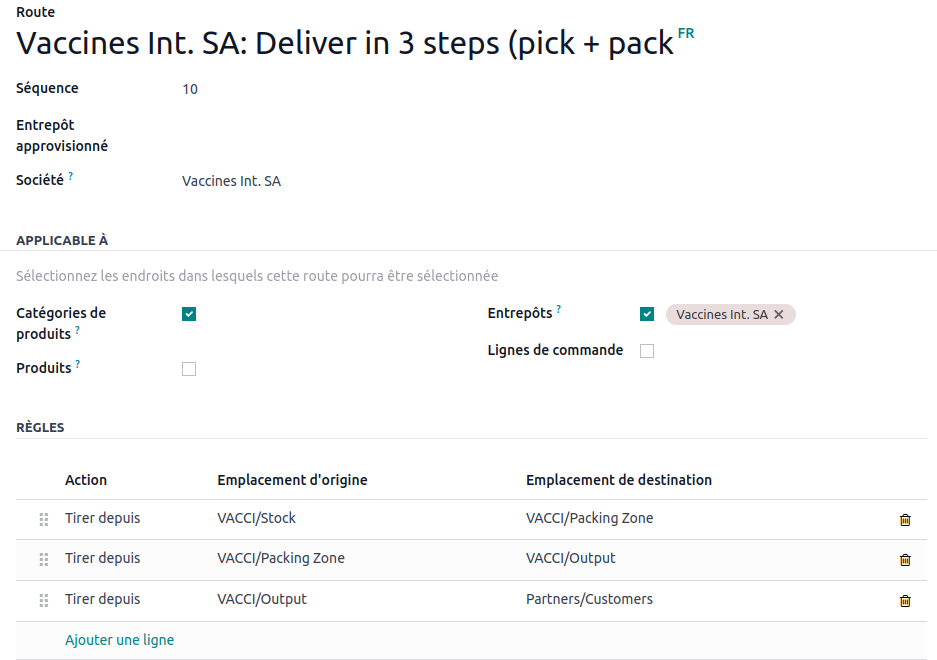 The 3-step delivery logistics route (Image 1)
The 3-step delivery logistics route (Image 1)
We have three types of rules that transfer a need:
- Pull from: Meets a need by pulling items from a source.
- Push to: Meets a need by pushing items to a destination.
- Pull & Push: Combines the two previous actions.
Two types of rules trigger an action:
- Buy: Creates a purchase proposal.
- Manufacture: Creates a manufacturing order.
When a need arises at the "Partners/Customers" location, the "Deliver in 3 steps" route first transfers this need to the "Output" area, then to the "Packing" area, and finally to the "Stock" area. Therefore, the items to be delivered follow this path: Stock -> Packing -> Output -> Customer.
Practical examples
1. A delivery.
In Odoo, confirming an order triggers a delivery need to a customer location. This need prompts an action, such as reserving goods, placing an order with a supplier, or initiating production.
The flow is pull-based, as the delivery need triggers the action.
2. A receipt.
In Odoo, a receipt need is triggered by the confirmation of a purchase, but a purchase can also be triggered by a receipt need, creating a logistics flow that is both pull-based and push-based.
For example, a purchase of consumables for an internal project generates a push-based receipt need (we need to receive the purchased items and then store them in inventory), while a production requiring raw materials not available in stock creates a pull-based receipt need (to produce, we need to receive and also purchase the components).
Where is the need created?
1. Sales
In Odoo, a sale is always linked to a customer, who is associated with a customer location where the delivery need is generated.
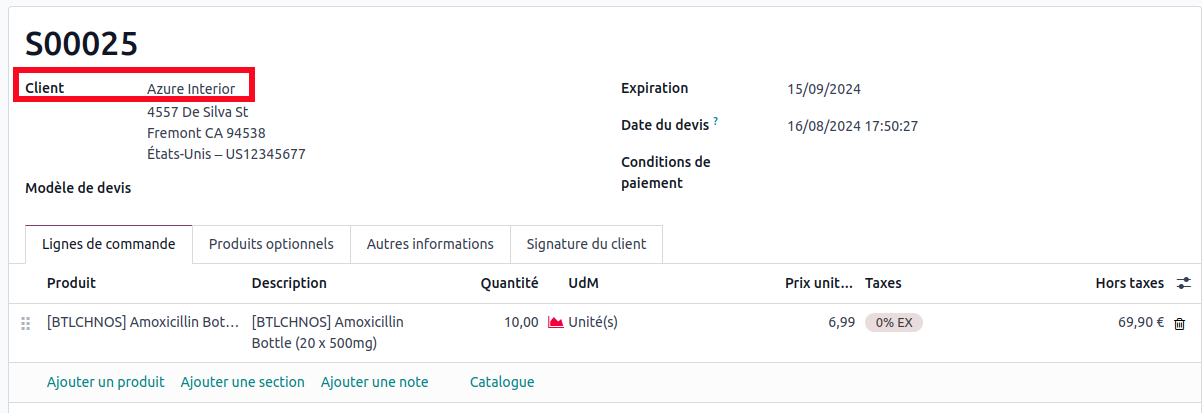 A customer order (Image 2)
A customer order (Image 2)
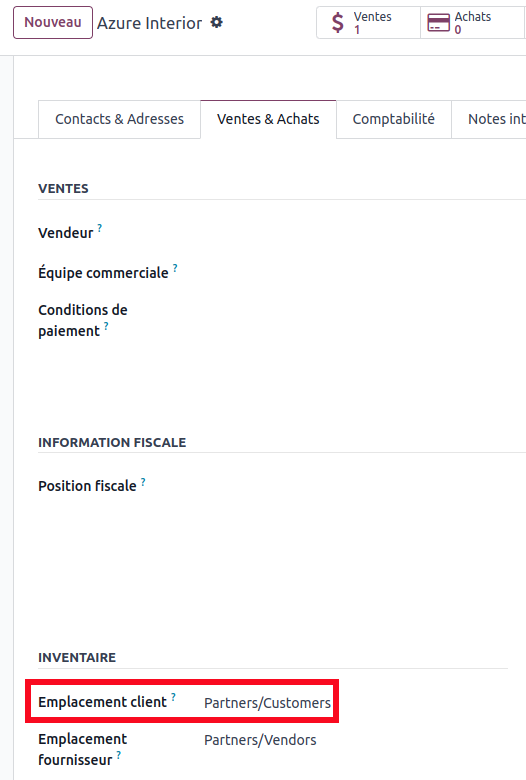
A contact record (Image 3)
2. Purchases
A purchase is linked to a supplier and an operation type, generating a receipt need at the destination location.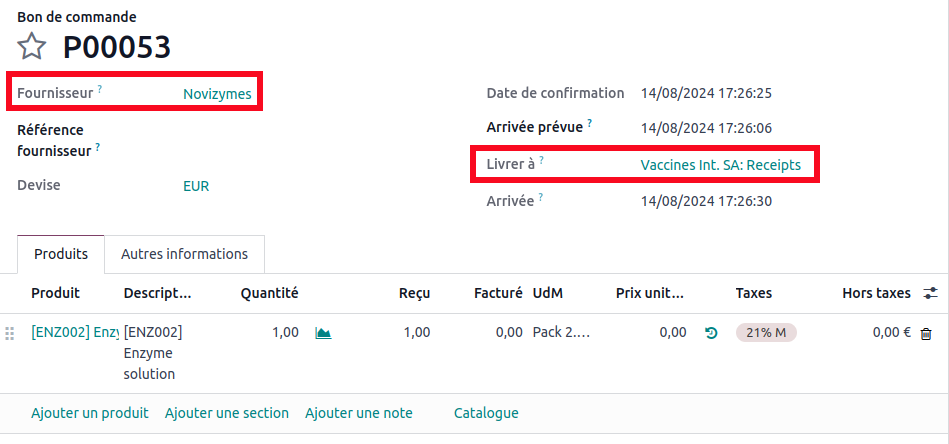
A purchase order (Image 4)
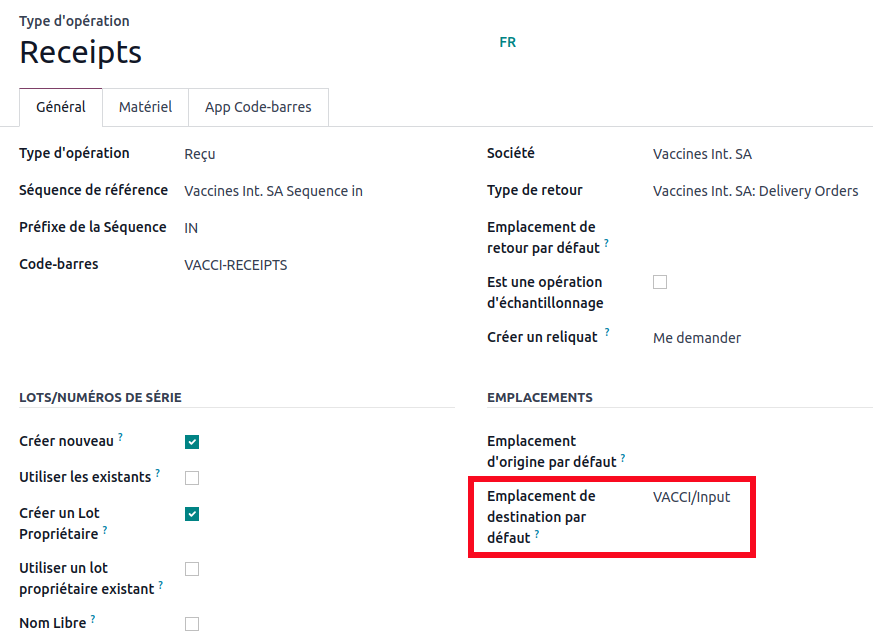
A logistics operation type (Image 5)
3. Manufacturing orders
A manufacturing order is linked to a source location and a destination location, triggering a need for components at the source location and a receipt of the finished product at the destination location.
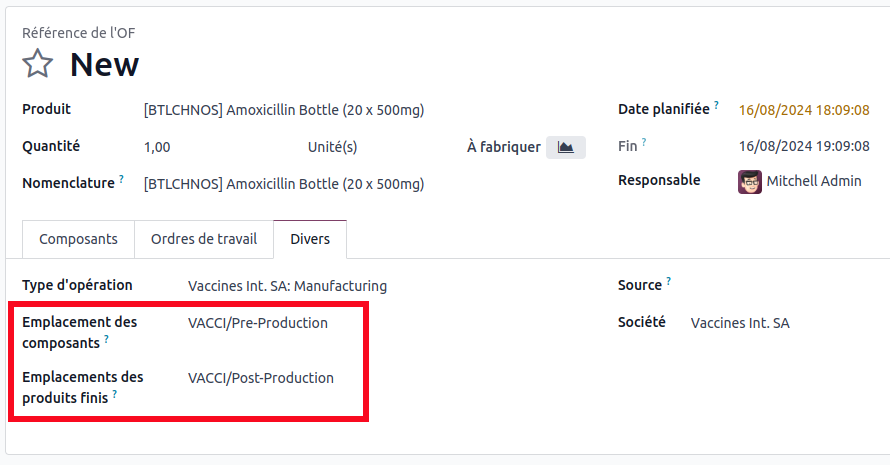 A manufacturing order (Image 6)
A manufacturing order (Image 6)
Learn more
To learn more about Smart Biotech, feel free to sign up for one of our free discovery sessions.
Upcoming: configuring a practical case
In our next article, we will explore in detail the configuration of a practical case in Odoo. We will guide you through the specific steps required to set up logistics routes tailored to a real-world scenario, using practical examples and step-by-step configurations.
We will cover the following aspects:
- Definition of required data: Creation of items, locations, and operation types needed.
- Configuration of logistics routes: Setting up rules to manage the flow of goods and address specific needs.
- How Odoo selects the logistics rule to apply: If multiple rules can address the same need, how does Odoo prioritize the rules?
- Limitations of logistics routes: What logistics routes do not allow you to do?
Don’t miss this detailed guide that will help you maximize the efficiency of your logistics management with Odoo. Stay tuned to find out how to turn your logistics scenarios into concrete and effective solutions.
Les routes logistiques Odoo 2/2
To find out more about the solution, visit our product page.
Odoo Logistics Routes 1/2