
Simplify your banking transactions' management in Odoo !
🎬 Discover Isabel Connect
"No more need to leave your favorite ERP for your banking operations" - Discover why this solution optimizes the daily operations of Belgian companies.
⬇️ Download Transactions
Isabel Connect allows you to download your Belgian bank statements into Odoo automatically, every day. Forget about handling CODA files manually and go straight to the reconciliation of your payments.
💳 Make Payments
Automate your payments as well: from the accounting module in Odoo, your batch payments can be sent to Isabel in one click. No need to connect to the different online banking systems to submit your payments. They can then be signed from the Isabel 6 platform.
"It saves between 45min and 1h of our accountant's time daily - but above all, it reduces the risk of error."
Corinne Estiévenart - Directeur Général Adjoint Invest.BW
Compared to Odoo standard:
🔗 Reconnect once a year
Other options (using the PSD2) will require a reconnection every 3 to 6 months to every bank you use. Isabel Connect uses Isabel's secure authentication technology to connect your Odoo to your Isabel account. As a result, you only need to punch-in your code pin once every 12 months.
🤔 Choose between CODA or Transactions
You can either download transactions directly from Isabel: this gets you the same behavior in Odoo as any other PSD2 provider, except that it uses the information in the CODA files you bank shares with Isabel: you get more details which improves your account's reconciliation.
Alternatively, you can get the CODAs from Isabel: this option comes with extra benefits such as the checks of start and end balances for each statement and the preservation of the reference number: your banks and Odoo identifiers remain the same!
🏦 Skip online banking for payments
Odoo standard generates your SEPA payment files... but it can't send them to the bank. With Isabel Connect, you can push your SEPA files (for vendor bills or direct debit customer invoices) to Isabel 6 with a simple click.
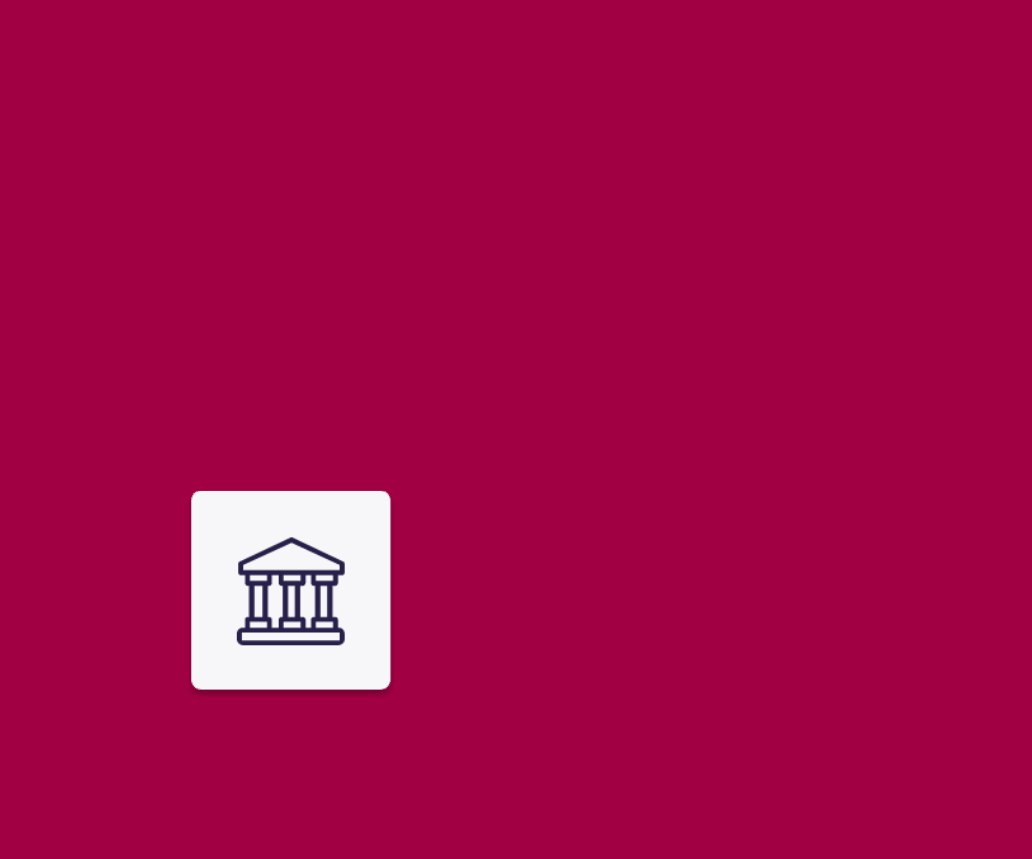
Calculate your ROI in just a few clicks
Automation
Save hours every month by automating repetitive, low-added value tasks.
Productivity
Focus on hard work, avoid human errors when manipulating files.
Security
With Isabel Group's expertise in security, avoid providing your staff with access to online banking.
Attend a free Isabel Connect webinar:
Our offer
The annual subscription to Isabel Connect includes:
Annual updates
Minimum 1 per Odoo version
Support
We answer your questions
Maintenance
Bug fixes on the solution
Documentation
Detailed installation and user guides
Explore More About Isabel Connect
Check out our latest blog articles :















