Sampling
Introduction
Sampling involves selecting a small representative fraction of raw materials, work-in-progress items, or finished products for rigorous testing to ensure compliance with current standards and regulations.
It is a method that provides accurate and reliable measurements without requiring exhaustive analysis of every production batch. It strikes a balance between operational efficiency and scientific rigor.
Additionally, sampling enables continuous monitoring of production processes, helping to quickly detect deviations and implement corrective procedures.
Generating samples
Thanks to Smart Quality It is possible to generate samples easily from a batch. Each storable item is associated with a virtual sampling location.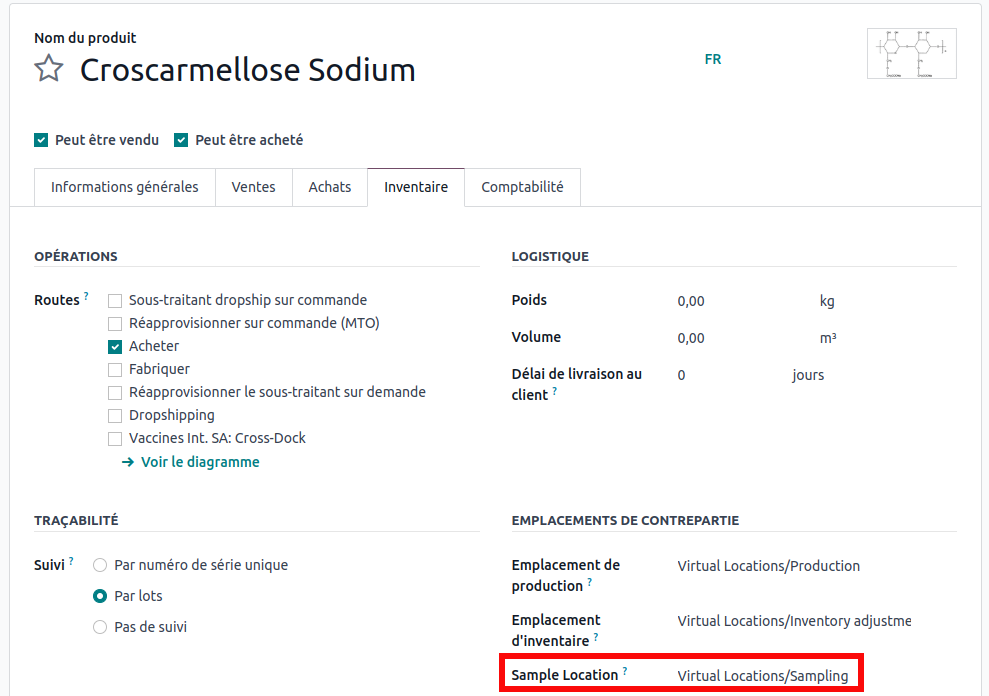
This location is used during logistic movements for creating and restocking samples.
To create a sample, go to the batch form view. From there, click on the "Create Samples" button.
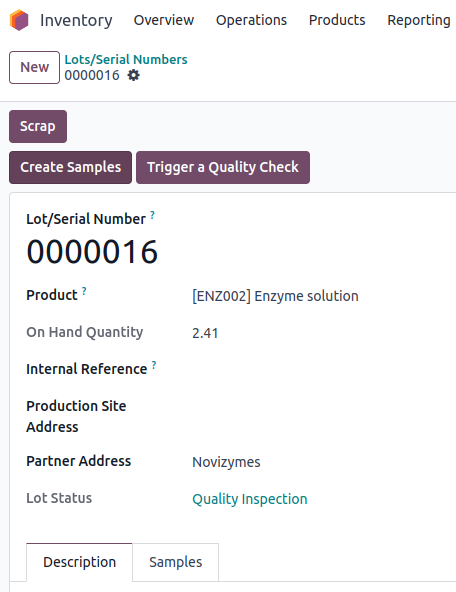
A pop-up will open, prompting you to fill in parameters for creating samples.
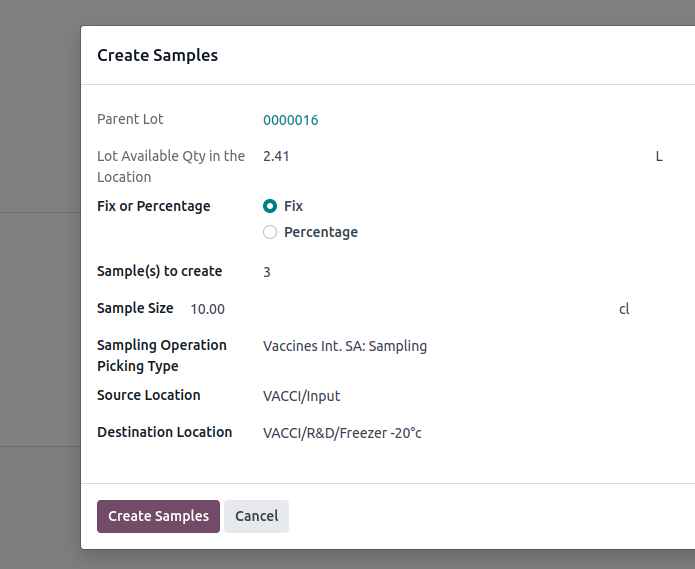
Upon validating this pop-up, the samples are generated, with each sample being linked to the batch from which it originated.
Each sample has its own traceability and identity. It can be moved, tested, consumed, and delivered just like a standard batch.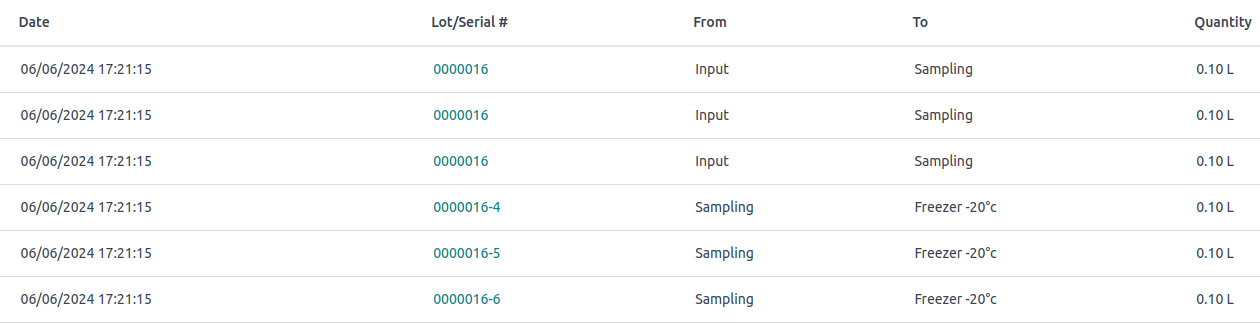
You can see above that 3 x 10 cl from batch 0000016 were taken out of stock and moved to the virtual sampling area. Subsequently, 3 samples of 10 cl each (0000016-4, 0000016-5, 0000016-6) were returned to the freezer stock at -20°C.
The stock quantity of parent batch 0000016 thus decreased from 2.41 L to 2.11 L. 30 cl were transformed into samples.
Each sample can at any time be returned to stock using the "Put Back in Stock" button.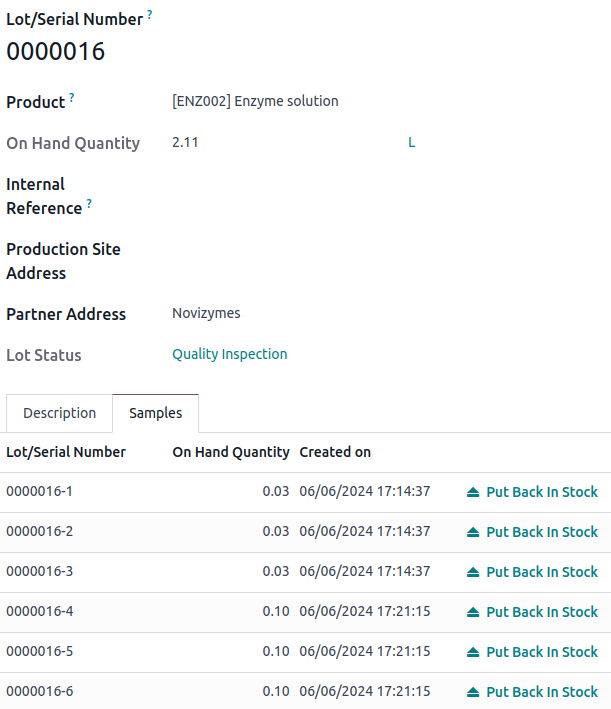
Putting back into stock generates reverse traceability.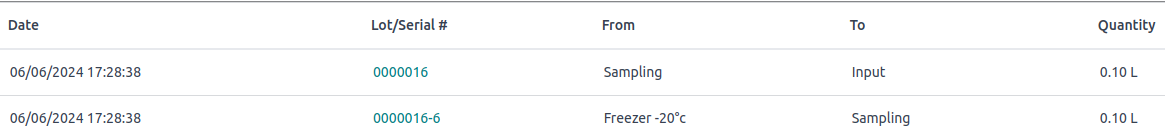
1 x 10 cl from batch 0000016 returns to stock in the 'Input' location. Meanwhile, sample 0000016-6 is destroyed in the virtual sampling area.
Performing quality controls on a sample
You can automatically generate samples to perform quality controls. To do this, simply enable automatic sampling at a checkpoint.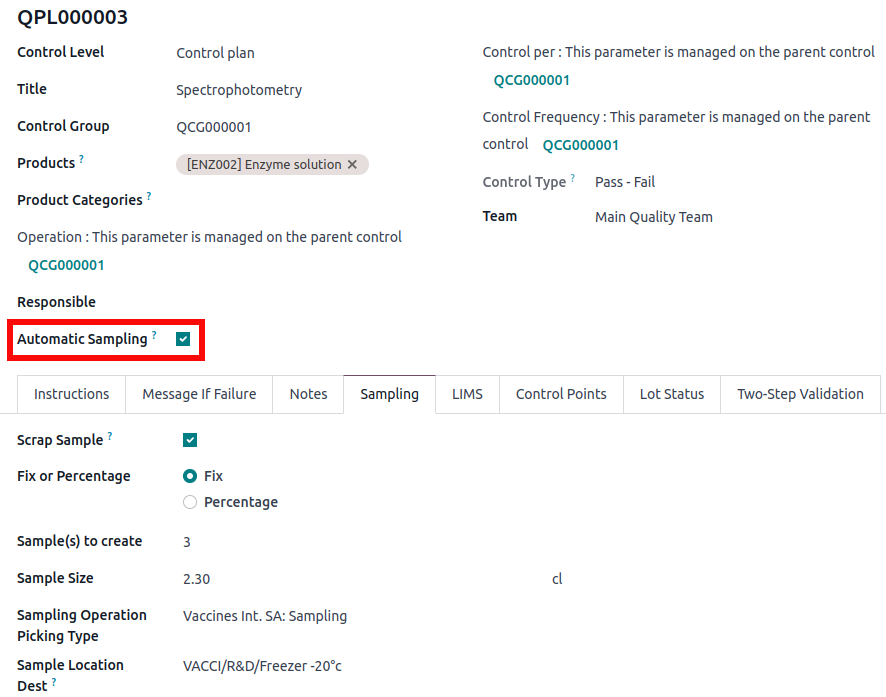
Activating this parameter will give you access to a new tab called "Sampling", where you can define the characteristics of your samples. In this example, 3 samples of 2.3 cl each will be generated. Spectrophotometry testing will be performed on the 3 generated samples rather than on the parent batch.
Spectrophotometry is an inspection plan belonging to inspection group QCG000001, consisting of 2 measurement controls (wavelength and transmittance).
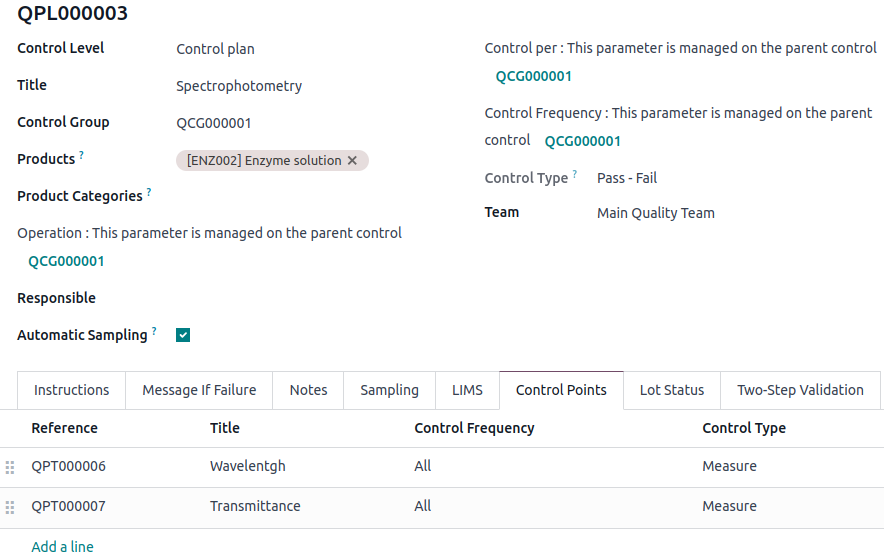
If we revisit batch 0000016, we find that quality controls were generated upon its reception.

6 measurements need to be entered: 2 measurements for each of the 3 samples (QC000087 -> 92). Following their entry, it is possible to validate the success or failure of inspection plan QIP000019.
The spectrophotometry measurements are indeed performed on the samples. However, the spectrophotometry inspection plan is validated on the parent batch. Therefore, the status of batch 0000016 is impacted by the quality control results of the samples.
Automatic disposal
At a checkpoint, the "Scrap Sample" parameter indicates whether samples are destroyed during quality controls. If enabled, they will be automatically removed from stock during the execution of the control.
The advantage of sampling
Sampling allows you to identify your samples within Odoo. Each sample has its own existence and traceability. Quality controls can be performed on the samples, and the results of these controls impact the status of the batch from which they originate.
It becomes easy to trace the entire life of a batch. You can track how many samples have been generated from this batch, which controls have been performed on each sample, who conducted the control, when it was conducted, and where the sample is currently stored.
In essence, this feature clarifies the available data, helps you generate, test, and locate your samples, thereby improving your productivity.
Certificates of conformity
The standard Odoo does not provide the capability to generate certificates of conformity. However, this need is crucial as it allows issuing a document certifying that the sold batch has undergone all necessary verifications and thus complies with current regulations.
In Smart Quality, you can easily generate an analysis report which includes a set of quality controls and provides an analysis based on the type of quality control performed. For each type, the report calculates the average obtained, the minimum value, the maximum value, the standard deviation, the number of tests conducted, the method used, and the tolerance rule.
From this report, you can generate editable certificates of conformity using Odoo Studio, allowing you to customize them according to your needs at a low cost.
Conclusion
Sampling provides an effective method to test representative fractions of products while maintaining traceability, whereas certificates attest to their compliance. These improvements not only facilitate adherence to quality standards but also enhance traceability and reporting, essential for optimal management of stocks and quality control processes.
To find out more about the solution, visit our product page.
Would you like to learn more?
Part 1: Presentation of Batch Statuses.
We organize free online demo sessions every month, feel free to sign up!
Questions ?
If you have any questions, please don't hesitate to contact us; our teams will be delighted to assist you.
Advanced Quality Control within Smart Quality: Part II